VA03: Check sales orders
The next one is sales orders. So in sales orders, we want to be able to see all of our strange sales orders. So we might have different dashboards about sales orders.
And I’ve got a bit of a strange one here. It’s called mega sales money laundering. And this is really only interesting if you are in fast moving consuming goods.
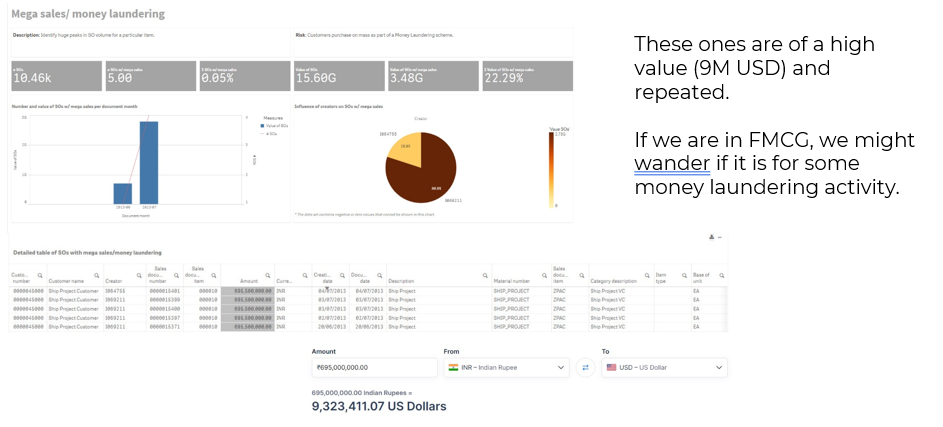
So if you’re in fast moving consumer goods, you might actually want to pay attention to money laundering, even though you’re not a bank. And that’s because, you know, sometimes organisations might buy like a huge amount of fast moving consumer goods in order to just hide the fact that they’ve got a whole load of money from drugs or whatever it is, or stole a load of money or whatever. And so they’re going to buy like, I don’t know, maybe 20,000 televisions in one day or something like that.
So if you’ve got mega high values of sales orders for huge amounts of quantity, and you’re in fast moving consumer goods, you might want to look at that. So we have a look at strange sales. It really depends on your industry whether or not this would be strange.
But if we want to have a look at strange sales order, then we can go into VA03. And these ones, we’re looking at sales. I think they’re a little bit strange, because there are actually, I think it’s five lines there.
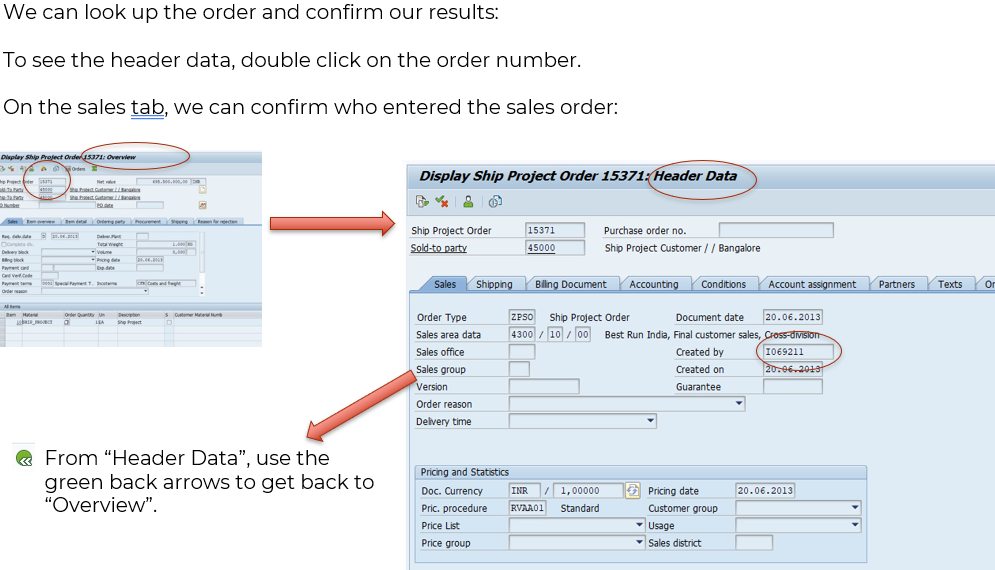
Each line has exactly the same amount. So it’s already a bit weird. And also, each one is about 9 million US dollars, which is also a bit weird, because it’s quite high, right? It’s quite a high amount. It’s because the volume is really high. So we can look up this sales order. And we can have a look at the header data.
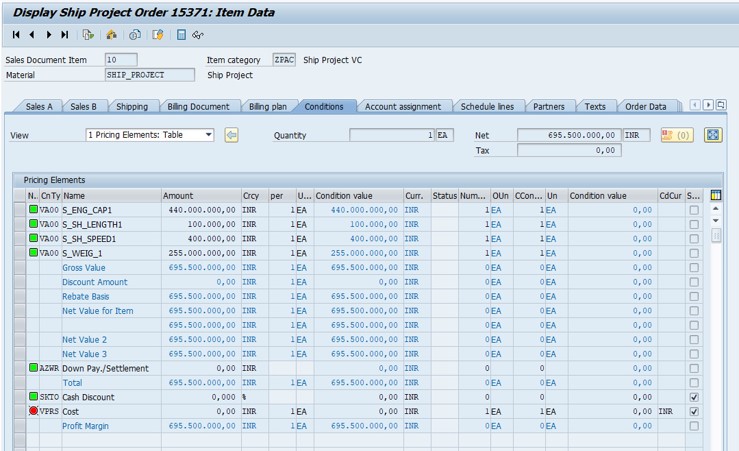
Then we can use a little green arrow to go back. And then what’s really good in sales orders, because sales orders is so complicated in SAP, like when we’re trying to do data analytics of sales orders, and we’re looking at pricing and stuff like this, and you’ve got these like configuration tables about conditions and pricing conditions. And it’s like the most complicated thing that you can imagine.
I don’t know why SAP sets it up in such a complicated way. But whatever it is, if you’re doing some price analysis, it’s like it’s all about the price per condition unit, and the price that gets applied, it can depend on like so many different factors, depending on the customer, depending on the distribution channel, like can it can depend on lots of different things. So if you’re doing an analysis about pricing, you probably want to check it and you can check it in here in VA03, you just click on this little money symbol. And it gives you all the information about the prices that were applied. And you can just basically compare that to what you did. Then you can also check the status of your sales orders.
So here we can see this one doesn’t look like it’s been invoiced yet. So you can see it says here it’s not invoiced as you get status with this little tick and cross. That’s how you get the status of your sales order. And here you can see it doesn’t even look like it’s been shipped either. So we’ve got these really high value sales orders and doesn’t look like being invoiced and doesn’t look like being shipped. So it’s a little bit strange.
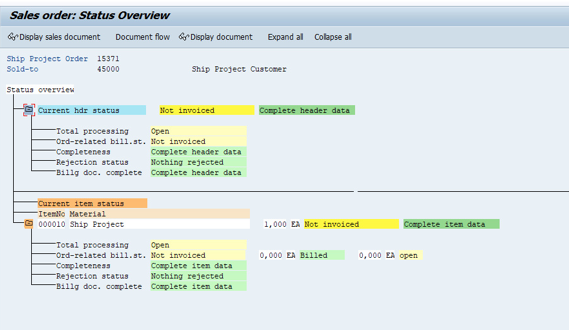
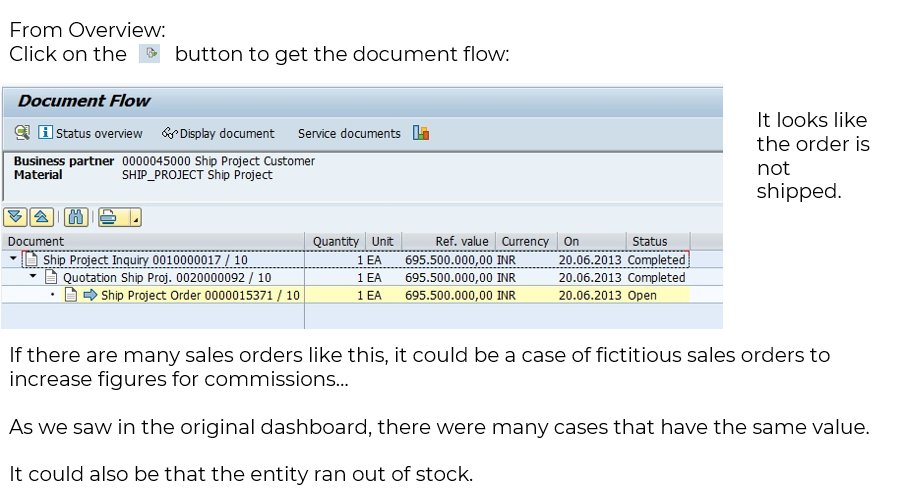
And we could wonder like, you know, why would someone even post them in the first place? You know, maybe it’s just because they’ve got commissions that are actually based on sales orders rather than on billing. And if that’s the case, it might be a motivating factor. So in VA03, what we can also do, which is pretty cool, is just click on a little button called orders.
So it’s always nice that, you know, we do state analytics to go into SAP and check this stuff. Just feel like a more relaxed and you see the same numbers, you know, because it means you haven’t messed up somewhere because it’s like in SAP, what they put in the table is not necessarily the same thing you’re going to see on the screen.
We had this recently because we’re analysing African, it’s like XAF, Central African Francs. And Central African Francs, when you put them in the database, you actually need the currency conversion factor to actually get them into the proper value. And so what you see when you’re looking in the data is not the same thing as what you see on the screen.
So it’s always good to be able to check these things. And we can go through one by one, we can click on them. When we click on them, we can also get the overview. So one by one, we can check the status of each one. And we can see, has it been dealt with or not? Has it been invoiced or not? And this is this one here, this particular one, we can see that there was actually a down payment. If I double click on down payment, I can actually go to billing documents. Then I can see all of the billing documents that this thing relates to.
