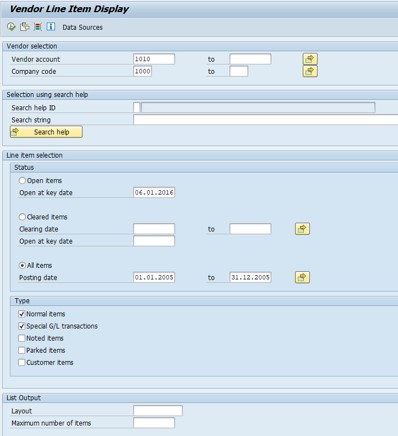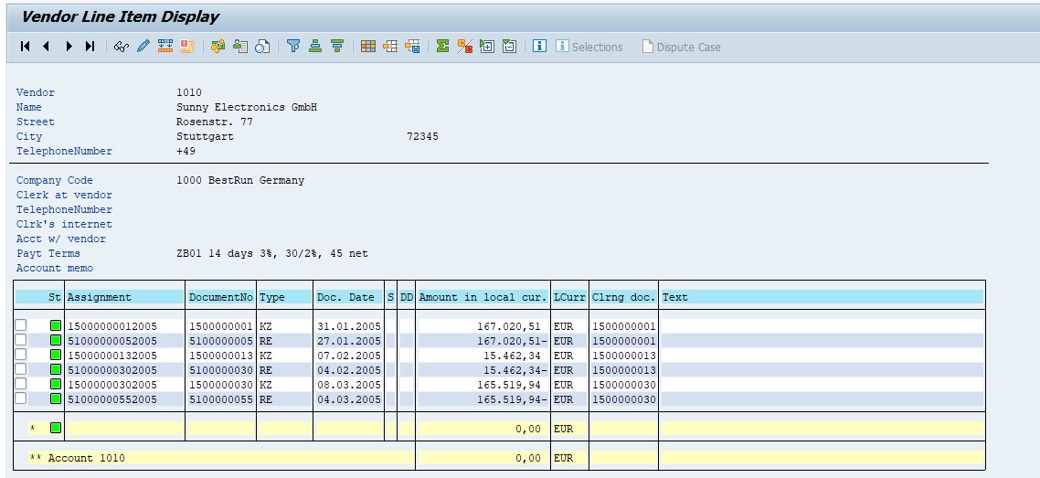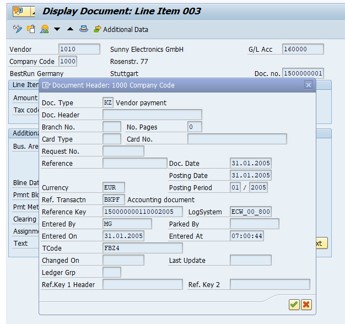FBL1N: Check all transactions for vendor/supplier
You might want to know if your invoice was paid, so we’re going to check now FBL1N. If you remember from the beginning, for this particular supplier, it had a problem with its master data because it doesn’t have a real tax number, it’s got a problem with its purchase orders because it has retroactive purchase orders, and then it has a problem also with its invoices, and then we want to check also about the payments because it’s being paid too quickly as well, right?
So we’re going to have a look in our payments and we can check all of the transactions for this particular supplier. So FBL1N is really similar to FBL3N, which was for general ledger accounts, and FBL5N, which was for customer accounts. So these things are all really same, it’s just like vendor line item display or general ledger account line item display, or you’ve got like customer account line item display.
So these things are really similar. Here you can see you’ve got your Sony Electronics, there’s no phone number, and then you’ve got all of the things happening for this particular supplier, and it’s kind of strange because you can see that, you know, the payment is happening really quick. So it’s like enter the invoice on the 27th of January and then you’re paying it on the 31st of January, so it’s really fast, okay, and we’re talking about 167 euros.
So this supplier has got everything done, I mean from the purchase order all the way through to the payment, and it’s all happening in four days, okay, so it’s kind of suspicious, you know, because things don’t normally happen that fast and depending on what industry you’re in, but you know, it’s an odd supplier anyway because it also doesn’t exist on Google, if you look it up on Google, it doesn’t exist and stuff like that. So okay, so then we’d be thinking okay, it’s a weird payment because you’re getting paid really fast, so let’s see who entered the payment. So if we double click on the payment transaction and then we go to the hat icon, as we saw before, and then we can see the person entered it and their username is really odd as well, it’s just MG.