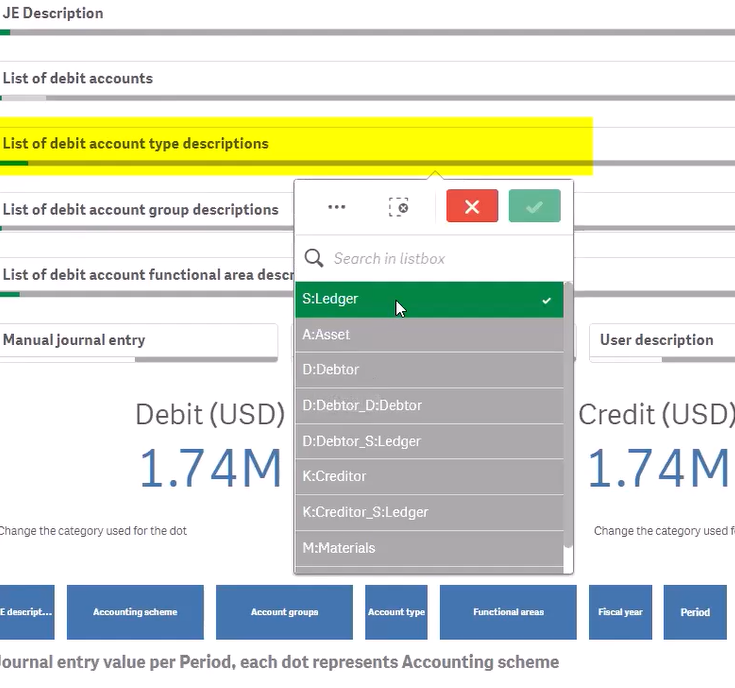FCPA data visualization - part 2/4
It could be a foreign exchange adjustment, so let’s see. We want to see what kind of journal entry it is. We can go up here and we can see whether or not we’ve been able to categorise that thing as something such as an accrual or a foreign exchange adjustment, or it’s more likely to be a foreign exchange adjustment, or something like that.
So, in this filter, the journal entry description filter is really interesting because what we see in this filter is an automated classification of all of your journal entries. We typically want to say, what is this journal entry like? What is it doing? Is it a customer invoice? Here you can see they’re greyed out because this isn’t to do with customer invoice. You’ve got customer invoice reverse, or you’ve got customer payment, customer payment reverse, or you’ve got customer adjustment.
That just means like debit customer, credit customer, or the other way around. And you’ve got all these different journal entry descriptions in here. And these are all automatically generated, right? So inside the Qlik App, it’s like we have a whole lot of rules, and it’s based on lots of different tables inside the chart of accounts.
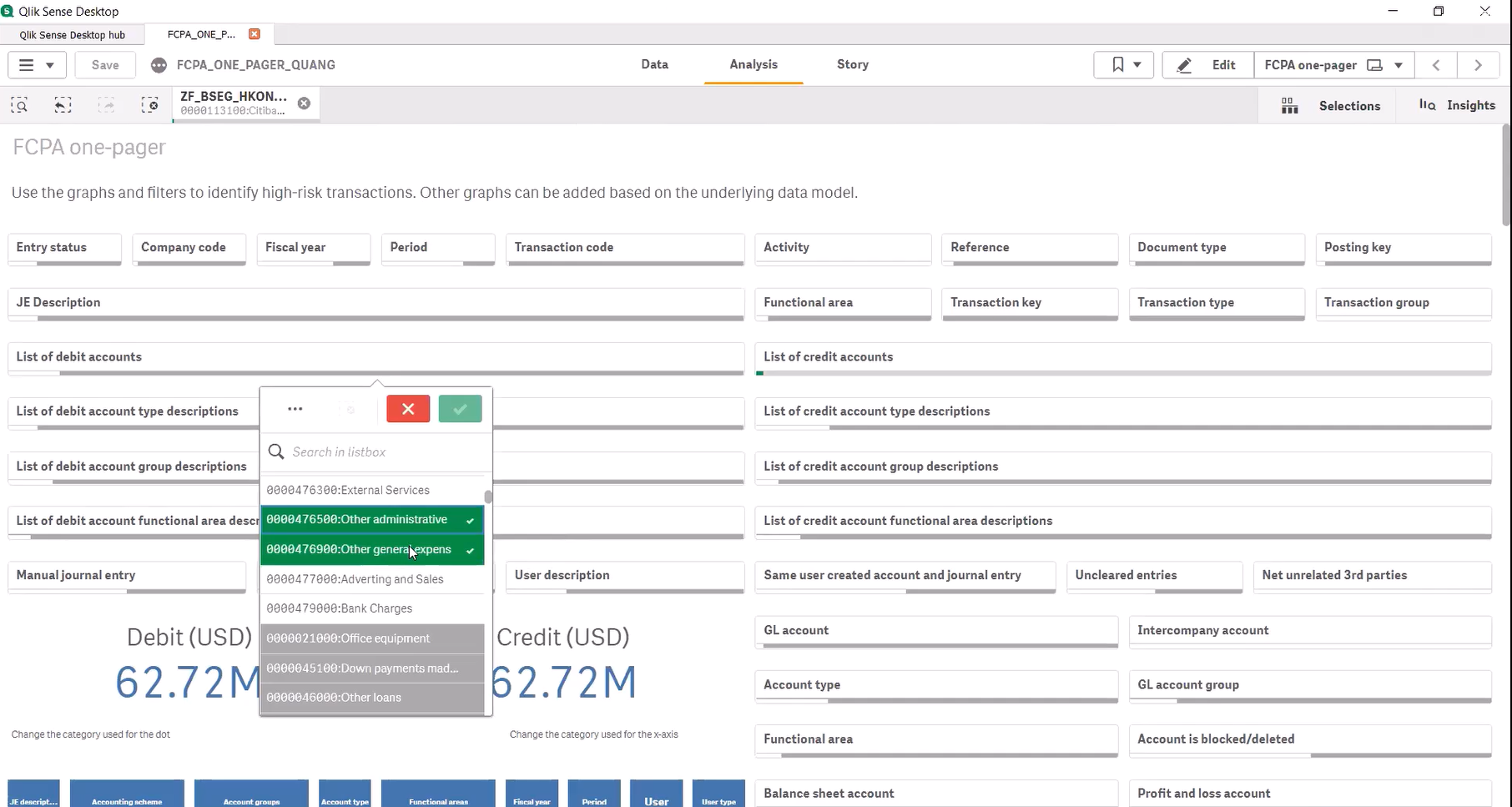
Based on all of that information, and based on a few other things that you can get from the general ledger itself, when you have like some flags to say this is a payment, or this isn’t a payment, or this is, you know, an automated posting, or this is just a clearing document, we don’t care about it, and all that stuff, we are able to actually say, based on some rules, that these things are specific things that we know what they are, right? We know that it is a supply invoice or supply invoice reversal. Here you can see you’ve got sample document, that just means that it’s not a real posting, as I didn’t filter on the entry status up here. But normally what we do is start off by filtering on entry status is normal.
That will help you to just ignore anything that is not even posted in general ledger. Because quite a lot of times we get a bit confused with SAP, because if you just get the data out of SAP, you’ve actually got a whole load of junk in there. And you’ve got all the draft posting, and you’ve got recurring entry and all this stuff.
So when we look at what we just filtered on, we see that at the top, we don’t have a very good description of what it is. The reason we don’t have a very good description for what it is, is because it is something that didn’t fall into any of our buckets. And that means it’s something a bit unusual.
That’s really interesting, because we don’t actually know how to classify it, right? So if you took this Qlik App, and you get to know all the rules, you understand them and stuff like that, you might start thinking, oh, but actually, this particular one is normal for us, it’s this type of thing. And then you could change it, you could add that rule. And then you would no longer get it coming up like this, you get it with your particular rule for your group.
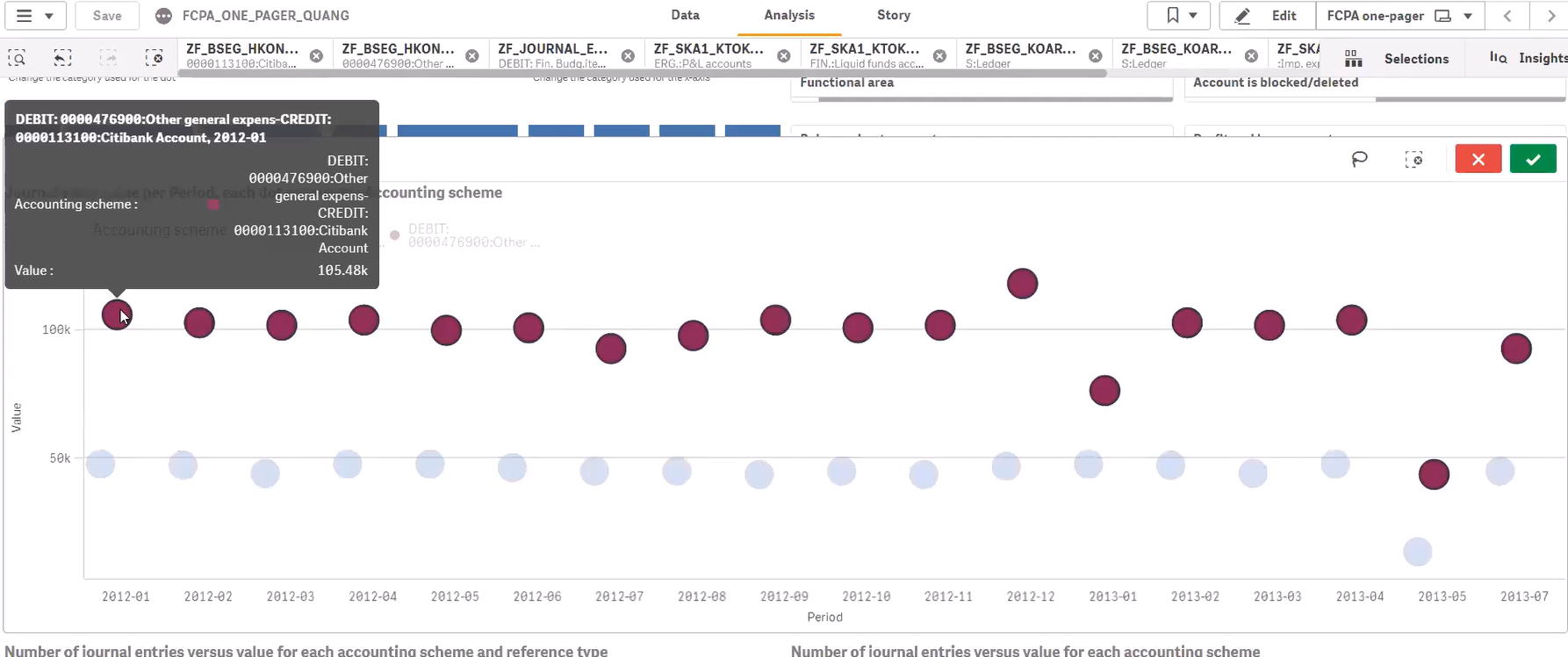
So actually, we can see that this dot is the most interesting one, because it’s got much more value going on. So the one about other general expenses is something more interesting. SAP has references, and the reference actually tells you that where it was posted.
So if the reference is BKPF, and it’s called an accounting document, so this title is actually coming from SAP. If it’s called an accounting document, after a while, you start doing these things, you get to know that actually an accounting document is something that is manual, it’s something that is posted directly into the finance module of SAP. It’s not coming from the purchasing module, it’s not coming from sales and distribution module, or it’s not coming from like HR module or somewhere else. It is a manual posting directly into the general ledger. And just to double check that it’s manual, we can come up here and we’ve got a little flag up here.
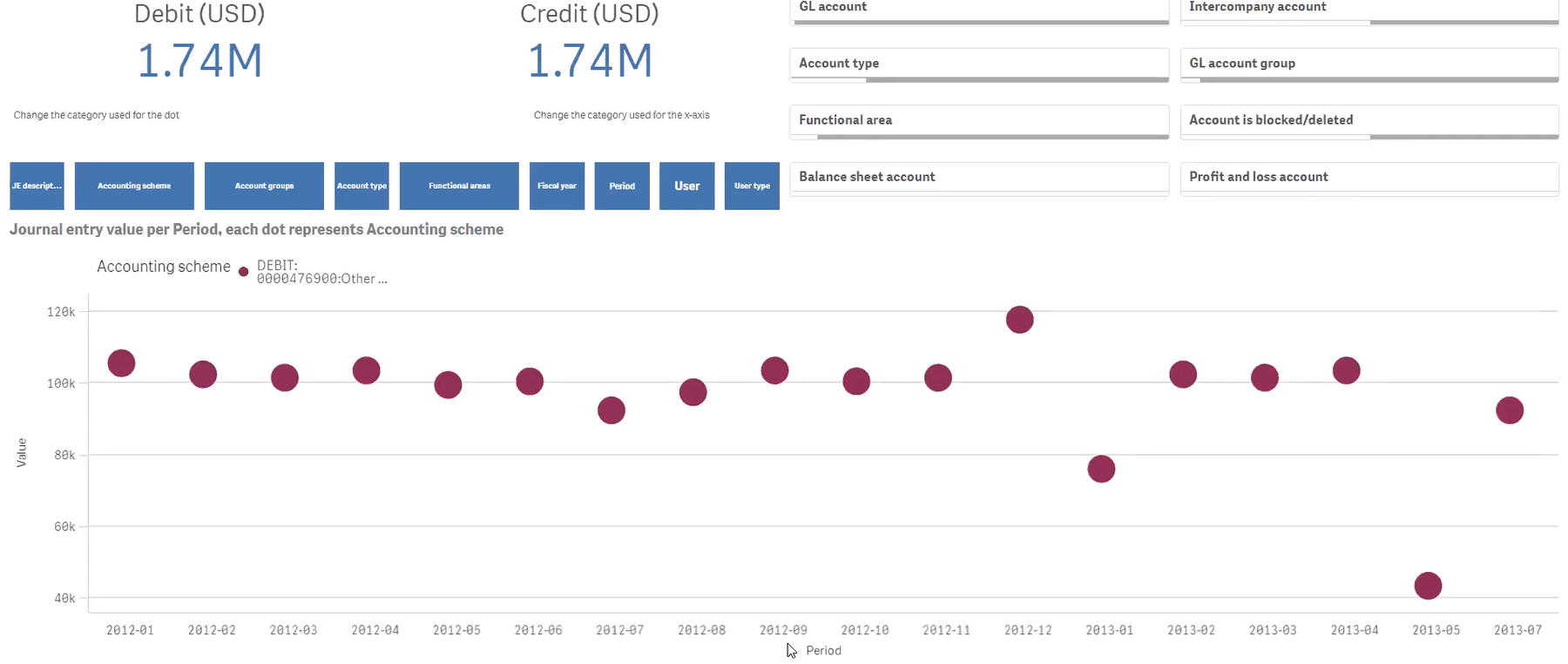
So it’s obviously something that I should have a quick look at just to make sure that it’s not something funny. We are talking about corruption. So we’re talking about I’m going to get some money out of the company, like I’m doing with this one and get the cash out of Citibank and just put it to Sundry, Costa, P&L, there’s going to be no ageing, there’s going to be no third party involved, there’s no checking, there’s going to be no clearing document, all that stuff. Don’t care about all those controls. So I’m just going to do my manual journal entry Citibank cash out. So the bank statement will match my general ledger.
You’ve only got a few of them. You’ve got assets. You’ve got D for debtors.You’ve got K for creditors. S for suppliers, M for materials, and then you’ve got S for everything else, right? So S will cover your bank and your profit and loss and a whole load of other stuff. So this is also a really useful filter if you just want to start, like maybe you just want to start and say, OK, I just want to look at everything to do with crediting a supplier or just want to look at everything to do with debiting a customer, just come over to the customer, to the debit side of account types, and then I would just filter on the debit.
And that would help me to see that he put debtor. So D for debtor. And then you’d be able to see everything about your customers.