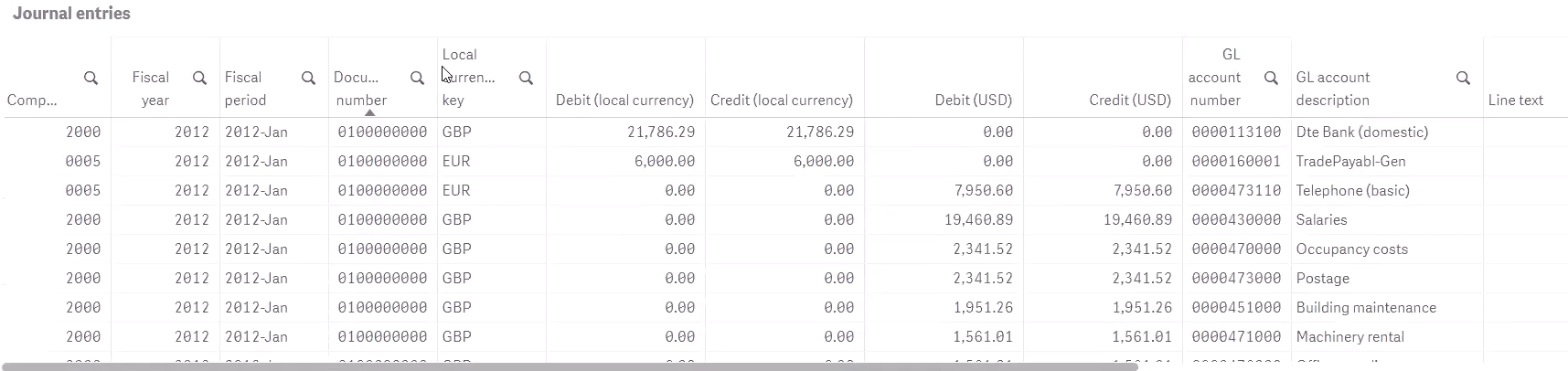FCPA data visualization - part 3/4
What I’ve been talking about here is the accounting schemes, the list of debit accounts, the list of credit accounts. And this is really a breakthrough. It goes back 10 years when I was leaving Deloitte, you know, we’re just starting to do analysis of all the accounting schemes. Here we are today, 10 years later, and we’re still doing it.
Accounting scheme is like, which accounts do I debit? Which accounts do I credit? Where are the strange ones? Actually, there’s a filter missing on here, because what we should also be saying is “is that something that we’ve seen before?” So what is interesting is if you use this kind of dashboard, you have another filter, and you say, this one is new. It’s a new pattern of debit accounts and credit accounts.
And you’ve got a new pattern of debit accounts and credit accounts that you’ve never seen before. It’s manual, and it’s a high value, and this and that. Then it’s something that you might want to check. Just for your things you’ve got up here, you’ve got your functional areas. So you can also, so another way is like, SAP has a load of different ways that you can filter on things. So functional areas is also an interesting way to get to things that you want to look at.
If you only want to look at operating income, all this stuff is coming straight out of SAP like, there is a functional area field on your chart of accounts and there is a text table to tell you what that field means. You don’t have to type any of this stuff in it, just there. So it’s really useful. You just get it straight out, like really get it really fast. You’ve got a transaction key as well. You’ve got the references we were talking about before. So you see like down here, we’ve got BKPF.
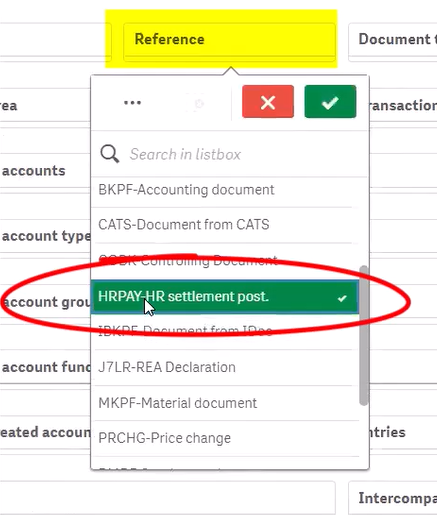
For example, you just want to look at stuff to do with payroll. So you could just say, right, I’m just going to look at everything to do with payroll. So what does that mean? So the reference means that this is data that is coming out of your payroll module, right? So if you want to look at, I would just want to look at everything that’s coming out of payroll module into the general ledger, and that’s it.
Or you might not want to look at that. You might want to look at stuff that’s not. If it’s an IBKPF, you don’t really care.
That’s just an interface. And you might think, I want to look at treasury. I want to look at billing documents or whatever it is you want to look at.
So this is also a very interesting way to divide up your data. And you’ve also got your document types and you’ve got your posting keys.
It can also be configure this. One other thing you’d look at is for Z document types or Y document types, these things that might be customised. So it means it’s non-standard SAP.
So if you have non-standard SAP document types, same with transaction codes, it means that someone in your IT department has actually made you some kind of programme inside your SAP. So you’ve got your normal SAP and then someone in your IT department has gone in and they’ve made another programme.
And it’s also an area of risk because you’ve got all your internal controls going on, but nobody’s controlling the IT guy making their little programme in SAP to do whatever they want. So we also might have a quick look at all of these Z things down here and just check if we think that they are customised, because as a general rule, we should use Z and Y for customisations.
Some people don’t always do that, but we should, just so that we know how to distinguish them from like SAP standard stuff. So here you can see. I’ve got something really important that is a Z document type. It’s a payment request clearing account. Then I might want to see what it is. So if I just click on that green dot and then I might want to see it’s only happening in September and then I might see who is doing it. So I’ve got the user. There’s no name, this person.
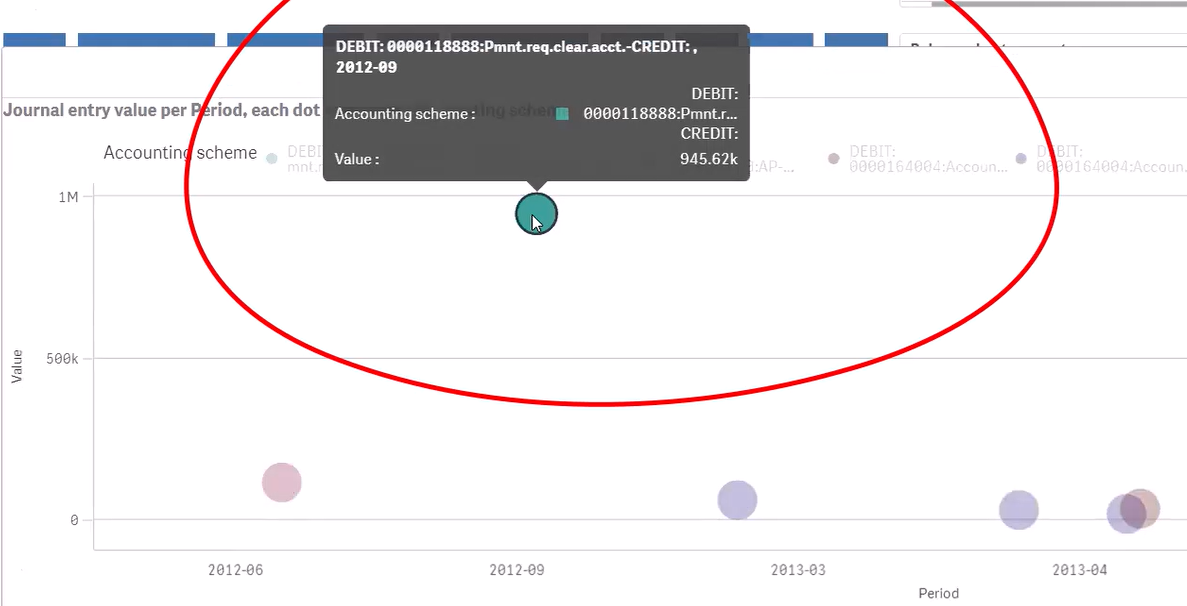
So that’s also something that’s quite interesting. I want to see if the user is a manual user here. I don’t actually get the information. Maybe I can have a look in my filter. It doesn’t tell me. Maybe then I check in the in the manual one. I can see it’s not manual. So I don’t care about it is something that’s less risky. OK, so those said ones, maybe they are created for some kind of interface or something like that.
But this kind of analysis only taking me three or four clicks and we’re going through over a million records of data. And it’s quite fast, even though this is on my laptop and my laptop is like completely out of space.
So here you go. You’ve got your transaction codes and you can go down to the end and you can see if you’ve got any Zs down here. You know, here you’ve got something like, OK, this is interesting because you’ve got some obviously nonstandard stuff going on down here. Right. Test tool, post simulation. You know, this could be some nonstandard stuff.
Might want to just double check it on the Internet. Normally it’s Z or X. You can check if you’ve got some some values down here. We don’t get any value. So maybe it doesn’t matter. So just showing you the types of checks that we would do.
So what we’re looking for is loopholes in internal control and things that might be a bit strange in terms of posting. So that’s the first part. Here we have two scatter diagrams.
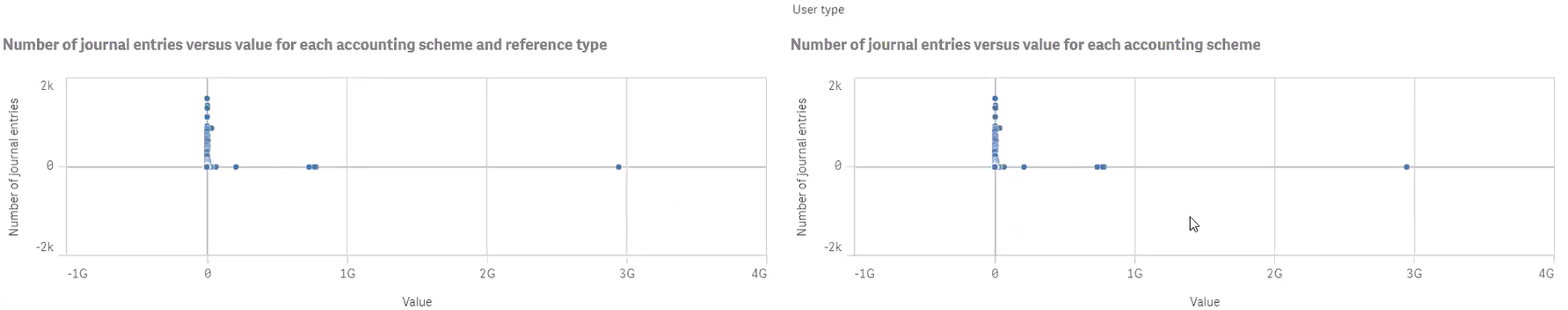
So these scatter diagrams, we we are comparing the patterns of if we have accounting scheme with a reference time and accounting scheme without the reference time. And the reason that we’re doing that is because we want to see, first of all, we can see straight away that this type of accounting scheme hardly ever happens. Hardly ever happens. It’s practically on the line zero number of general entries. But it’s a huge value.
So this one is particularly interesting. And if I click on it over here, it’s going to filter on that general entry accounting scheme. And I’m going to see on the other side whether or not that sometimes happens as one type of document. So here we can see it’s a material document and sometimes as a different type of document. And if it happens in two different ways, then it could be interesting. It’s always a material document.
So this is normal, right? It’s always a material document. But if it is sometimes a manual document such as a BKPF and it says it’s an accounting document, then that would be strange. It’s like if it’s most of the time material document and then someone just one day just does one huge direct posting into the finance module, then that would be a bit strange.
It’s also like we don’t only want to check for strange accounts, you want to check for accounting schemes that are posted in the wrong place. And that’s the point of these two graphs. And another thing that we want to check is the frequency. So we’re going to have a look at this graph down here when it when it comes back to us. And this is the frequency. So we want to see, do we have accounting schemes that are rare? We can see it up here already.
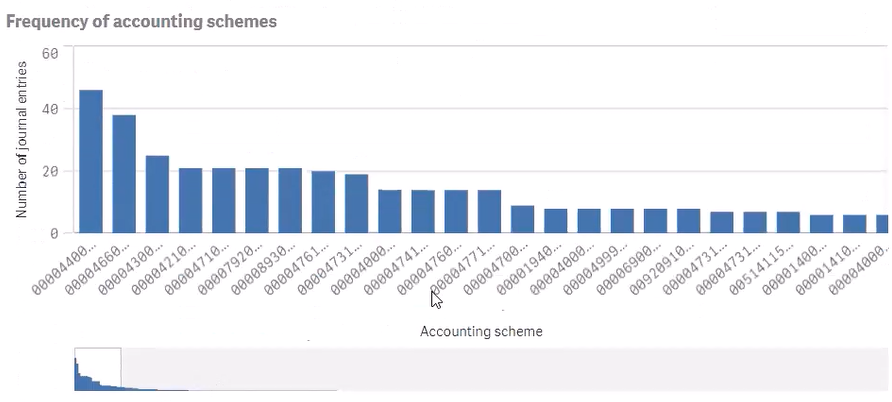
But also down here in this histogram, we can see the rare ones. We go over to the left, we get all the rare ones. OK, that’s basically like lots of different things that you can do in order to look for strange accounting schemes and look for clues as to where you want to take your sample and check for FCPA issues, especially on the ones that are manual and high value and they are rare.
Right down at the bottom, you’ve actually got the list of general entries. So down here, you can get the document number. You’ve got the fiscal year, the company code, and you can actually look this stuff up in SAP and check if there’s any supporting documentation.