PFCG: Check user access
The last one is just a little bit further than SUIM because in this one we’re actually going to go down to like the authorisation object level and it’s going to enable us to see what kind of activities we can do with our transaction codes.
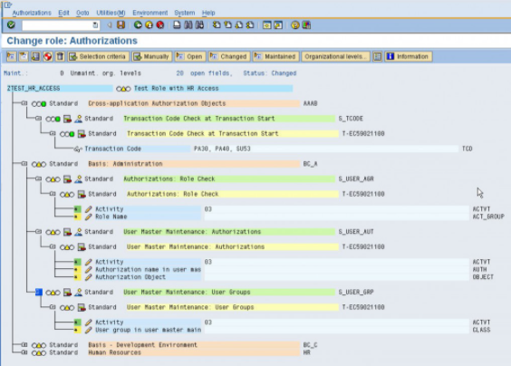
Sometimes you’ve got a transaction code but you can’t actually write, you can’t read or you know you can’t actually do everything with it and also it’s also going to show you on this screen it’s going to show you like have they got that for which might be for which company code or cost centre or profit centre or you know sales organisation or purchase organisation whatever it is and you’ll be able to see that in this screen and so this screen is really like a double confirmation that there really is a problem. So if you see that somebody has got too many transaction codes and you you see that in your data analytics you confirm it in SUIM then before you get like too excited about it what you want to do is then go into pfcg and you want to confirm it again in pfcg that you do actually have a conflict of interest for the same objects and I say objects I mean like the same company code or something like that.
