SE16N: Look up any table
What is the most useful T-code starting from number one? We have SE16N. So SE16N is a go-to transaction code. You just want to quickly check something, right? Maybe you’ve got access to a whole lot of data, you’re doing a whole lot of data analytics, and there’s just one table you’re missing.
I’ve got a little demonstration here. OK, so I’m going to share a little demonstration that I pre-recorded on my screen. And it’s a little video about using SE16N, just so you can get a feel for how we’d actually do it, just for a couple of days.
I’m going to do a little video, and the rest I’m just going to show you on site. So this little video is just showing you like, OK, this is how I’m going to do SE16N. You just put in your transaction code at the top.
And then we could be looking for like BSEG or BKPF. I actually started trying to do BSEG, which is a general ledger. And then I was like, yeah, but then we can’t filter it on the date.
So that’s going to be kind of hard, right? So here we’re just showing a few things that you can do. Deselect all on the output screen. You can select the fields that you want.
It’s much quicker than having to go all the way down and unselecting anything. And if you’re looking for something, you can do Control-F to find it. So there we found the username, and it puts it right at the top.
So you can get the user. So typically, if you get BKPF table, if you just want to do one thing, if you just want to do separation of duties testing, you get the BKPF table, and you’ve got the transaction code table, and you’ve got an SAP transaction code matrix or something, then you can actually compare it to this and already find out if you’ve got people that are using transaction codes in conflict. All right, here I’m just showing in the video that you can actually switch the names from technical names to friendly names.
And that’s really helpful, because actually, if you’re going to use SE16 to actually get some data out of SAP, then it’s much better to use technical names, because otherwise, you have like amount, and then amount two, and amount three. And it’s like, you’re not sure exactly what that amount is. Is it the local currency amount, or the document amount, or what is it? So these kind of things always help.
So we’ve got some slides afterwards that do actually explain how to use it. So it’s really easy. Just type in SE16.
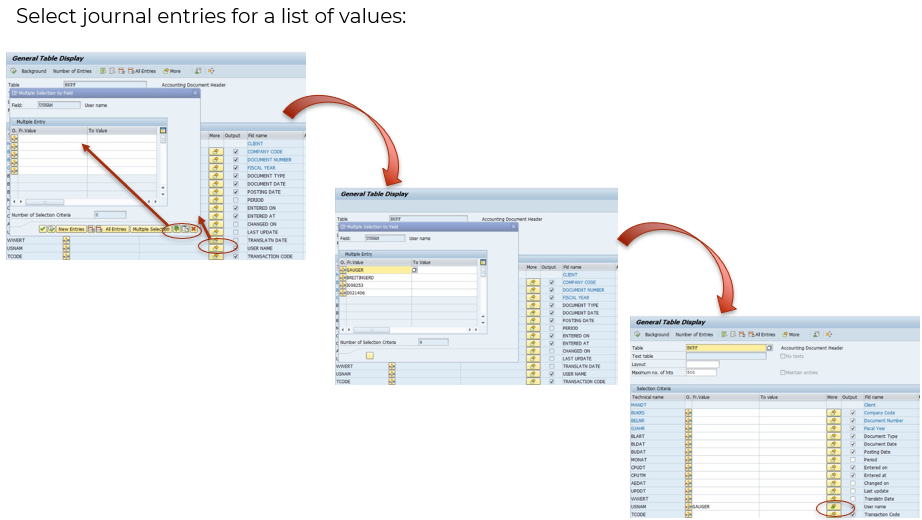
Then we’re going to go for looking for our list of journal entries. And here in this screenshot, just explain that you can actually do some filtering, and you can choose the fields that you want. And you can also do a list also of the values that you want.
So you can actually copy paste a list of values into here. What you do is you copy paste your values, like maybe in Excel. So if, for example, you want to do this on the screen, you got a little button.
If you want to do like all of the journal entries for like 20 people, what you can do is put those 20 people in Excel, and you copy paste all 20. And then you just put those in here, there’s a button that you can actually paste it in. And that way you get all of your users into SE16.
And that’s how you get a list in there. Okay, so then after that, you actually get your list of journal entries. And what I was saying before, is that you can actually compare your list of journal entries, maybe to a list of SAP transaction codes, and you can export it from here.
So SE16 is really useful, you can look up practically any table in there. And I was looking around while we’re doing like the preparation for this webinar and trying to find out, you know, like, can we actually join the general ledger BSEG table to the BKPF table when we’re doing SE16N? And actually, the answer is, if you’re in ECC, you cannot. And this is one of the reasons why, you know, in the past, we’ve been using data analytics a lot, because in SE16N, it’s just basically you can get one table, okay.
But you’re not going to be able to get the joining between the BKPF table and the BSEG table. And that’s basically because the BSEG table is not a real table, it’s a cluster table, it’s actually, it’s just a view made up of like other tables, it’s not a real thing. So that’s why you can’t get it in there.
You can try and do it with like, SQVI, but it’s also very difficult. So if you’ve got SAP4HANA, you’re lucky because you’ve got SE16N. But if you do not, then you probably want to use a tool to get your general ledger out of SAP and SE16 is not really going to cut it for you. And also, because the data is just so heavy, that most of your IT departments probably kill you if you want to try and get all of your general ledger out of there. But it’s a good transaction code, because it does let us look up things really fast.
