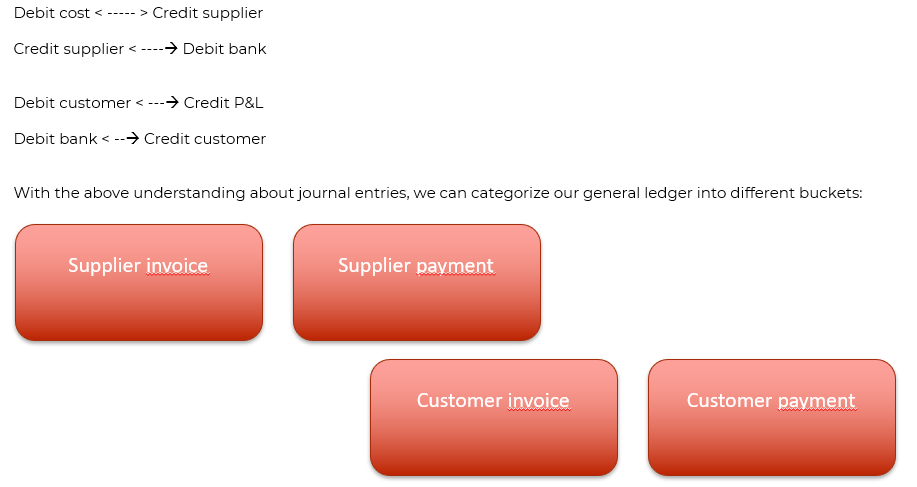The indicators to the general ledger
So what do we do in order to get our FCPA one pager? What we’re going to do is we’re going to get information from all around SAP for HR information, fixed assets information, purchasing information, payments information, sales information, user information, materials information. I’m going to get information about special ledger because we don’t want to put like special ledger stuff in our analysis. It’s just going to mess it up and give us a whole lot of noise because if it’s a special ledger, it’s not really something that’s interesting.
We especially want to get information from the chart of accounts because in SAP in the chart of accounts gives a whole lot of really interesting flags to know what kind of account it is. Because sometimes you’re like, is that a payment or is it not a payment? And you just don’t know, right? But there are some really cool tables in SAP that help you to know if that general ledger account is actually linked to a house bank. And when you know that it’s much easier to know that you’ve got a bank out going on, right? So all of this information, really interesting information.
And basically what we do is we’ve got a huge general ledger table, and we’re going to add all these flags to our general ledger table. And it’s going to absolutely explode your PC because it’s going to be terrible. Now I have to be careful, right?
So we’ve got all this information. You’ve got too many lines in your general ledger. Then we have to try and make the thing as efficient as we possibly can by doing some star models, stuff like that.
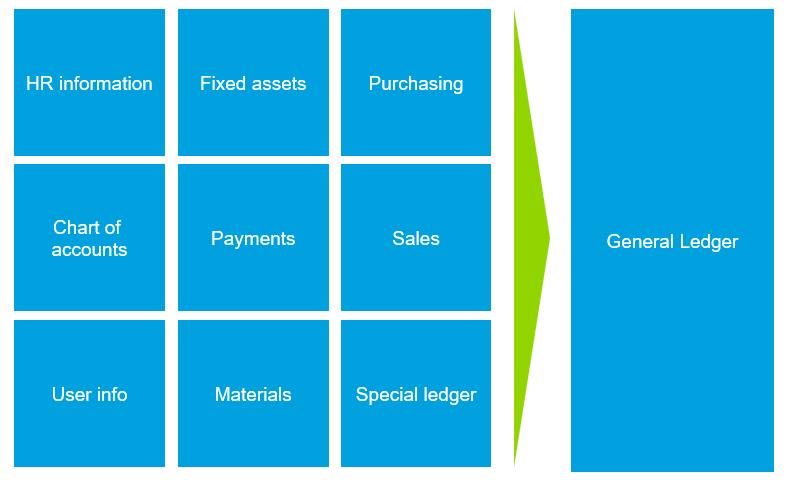
You’ll see when I get around to finalising all this dashboard and stuff, and I’ll give you the free copy of the FCPA one pager. And basically what we’re doing is we are developing that based on our SAP sandbox. And we’re making sure that it’s as efficient as possible. You’ve got a good user experience for it. So we’ve got a huge general ledger table, but you need to add some information to it in the beginning to be able to know what kind of thing is going on. Because you don’t want to actually have to flag all these accounts manually.
Something that I did in the past for the last 10 years or so is get the entire list of general entry accounting schemes that exist in general ledger. And it would go from like, there’d be like from between 2000 of them to 8000 of them. And it’s like all the different patterns of I debit this account and I credit that account.
And based on that list, I would actually then like write down what it is. So if it’s like I am crediting supplier and I’m debiting cost for raw materials. And if you have a criteria, then I’d be like, that is a supplier invoice. I’d write in supplier invoice and go through all of the 2000 different patterns or 8000 different patterns. And that’s the basic way of doing it. But what we want to be able to do is to go quicker, right? Because you don’t want to have to do that every single time.
It’s just going to take you too long. And it’s going to be really boring. Okay, especially if you’ve got lots of entities all around the world. So what you want to be able to do is to do that automatically. And so we add all these different information to our general ledger. And it gives us clues about what kind of journal entry is.
Then we can categorise our journal entry. So what we do is we say, you know, we’ve got debit this or credit that. And then I try and put things in buckets. And I say, like, this is supply invoice, this is supply payment, this is customer invoice, this is customer payment. Or this is something really odd. And I just put it in the other bucket.
So when we’re putting things in these buckets, we want to try and avoid stuff like it’s going to just create noise, you know, because if you’ve got, I’m debiting costs and I’m crediting supplier, and it looks like a supplier invoice, but actually your cost account is a foreign exchange adjustment, then it’s not a supplier invoice.
That can be really irritating, you know, because you end up getting a whole lot of noise in your analysis. So what we do is we go through all of the child of accounts configuration tables, and there’s lots of flags all over the place and all these configuration tables that you’ve got in SAP. And they basically tell you stuff. Like they tell you, is it a foreign exchange adjustment? Is it a carry forward adjustment? Is it pre-posting tax? Or is it a balance sheet adjustment? Like what kind of thing is it? And if it’s something special like that, then we can sort of flag those differently. We can say, right, that’s a foreign exchange adjustment. So I’m not going to put it in my bucket of supplier invoices. And that can really help us to go quite a lot quicker.